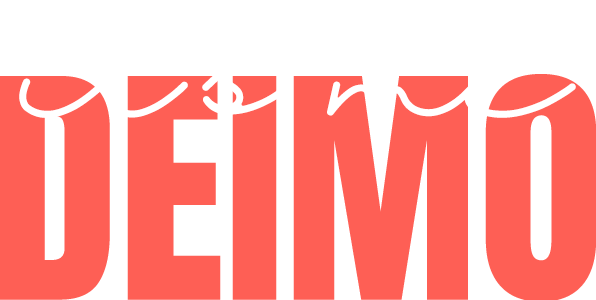This guide walks you through the process of installing Docker on Ubuntu 24.04. Whether you’re a developer, system administrator, or hobbyist, Docker allows you to containerize applications and run them efficiently across different environments. Follow these steps to get Docker up and running on your system in minutes.
Prerequisites
- A system running Ubuntu 24.04.
- A user account with sudo privileges.
- Internet connection.
Step 1: Update the System
Before installing Docker, update the existing list of packages:
sudo apt update
sudo apt upgrade -yStep 2: Install Required Dependencies
Install packages that allow apt to use repositories:
sudo apt install apt-transport-https ca-certificates curl software-properties-commonStep 3: Add Docker’s Official GPG Key
Grab the Keyring:
curl -fsSL https://download.docker.com/linux/ubuntu/gpg | sudo gpg --dearmor -o /usr/share/keyrings/docker-archive-keyring.gpgAdd the Docker repository to APT:
echo "deb [arch=$(dpkg --print-architecture) signed-by=/usr/share/keyrings/docker-archive-keyring.gpg] https://download.docker.com/linux/ubuntu $(lsb_release -cs) stable" | sudo tee /etc/apt/sources.list.d/docker.list > /dev/nullStep 4: Install Docker
Update the APT package index:
sudo apt updateInstall Docker and its components:
sudo apt install docker-ce docker-ce-cli containerd.io docker-buildx-plugin docker-compose-plugin -yStep 5: Verify Installation
Docker should now be installed, the daemon started, and the process enabled to start on boot. Check that it’s running:
sudo systemctl status dockerOptional: Run Docker as a Non-Root User
To avoid using sudo with Docker commands:
- Add your user to the
dockergroup:
sudo usermod -aG docker $USERMake sure you replace $USER with your username
- Log out and log back in.
- Test again.
docker run hello-worldConclusion
Docker should now be installed and running on your Ubuntu 24.04 system. You’re ready to start building and running containers!